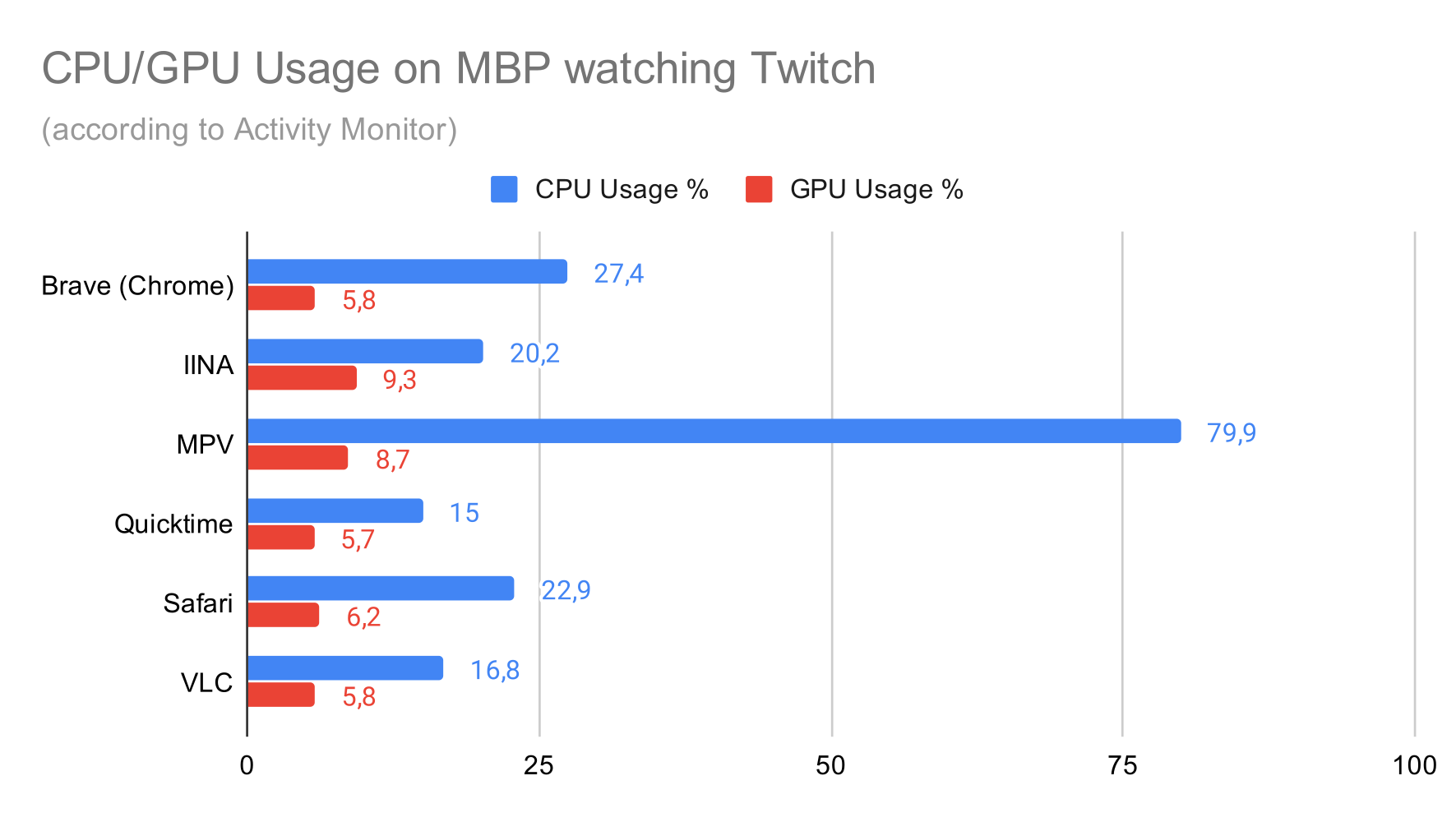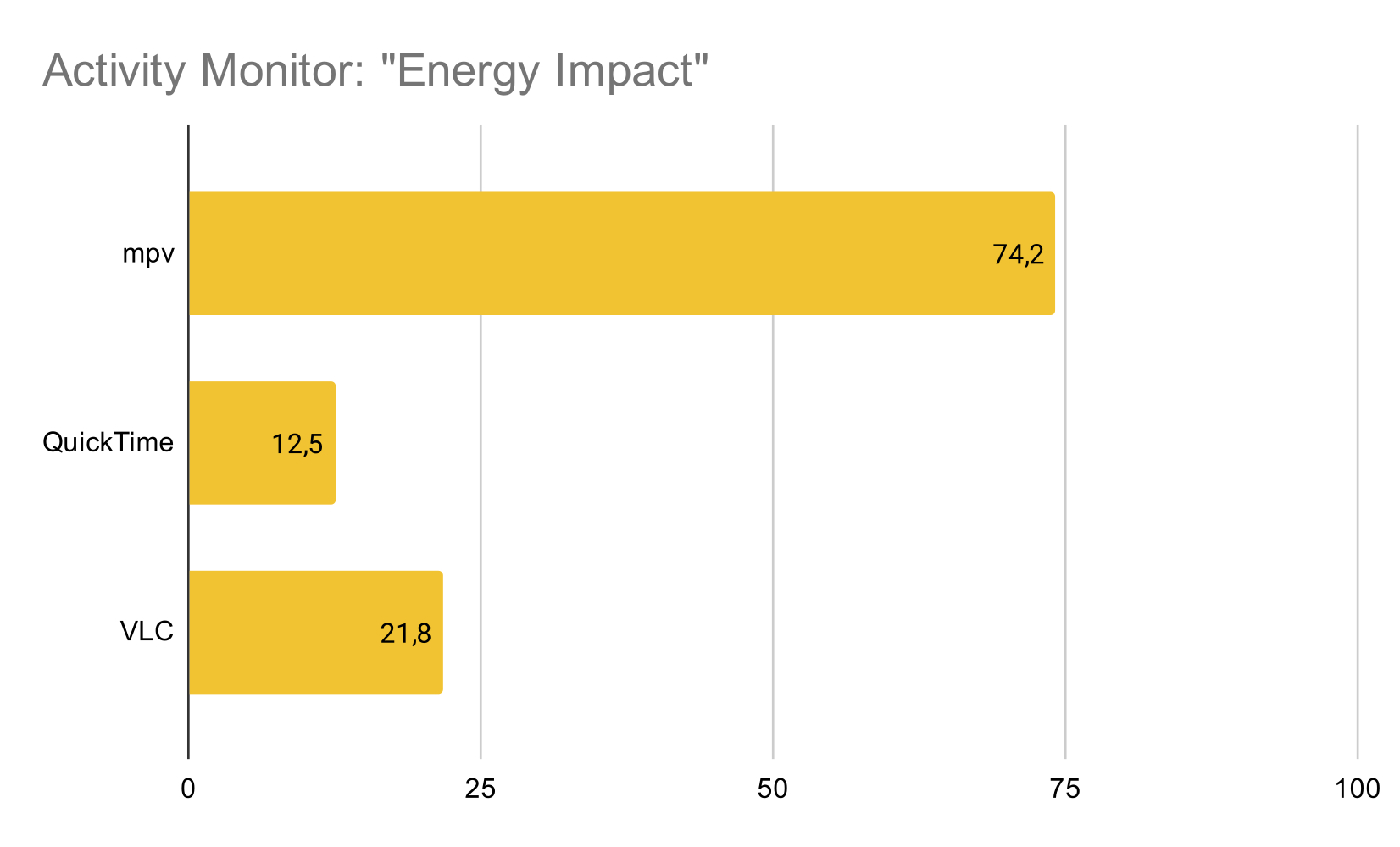Most Efficient Way to Watch Twitch in macOS
Tue 16 Jun 2020, 21:06
I rarely use the Twitch website to watch streams.
Instead I use my own little script called whoislive to see who is live, and then I watch it using Streamlink.
And then, if I really wanna look at chat, I use IRC, specifically irssi. Here's a quick little guide how to set up that.
What's interesting about streamlink is that it can just give you an URL to the video stream, so you can use practically any video player to watch it.
I've been using mpv which I like for its simplicity and minimalism, but I noticed my 2020 MBP gets really hot doing so.
So I started looking into alternatives. Most interesting to me was to use Apple's own Quicktime Player. Seeing as its theirs, it should be the most efficient for macOS... right?
I did some quick tests. I just opened the stream in each player and looked at Acitivity Monitor for a while to see what kind of CPU and GPU usage I got, I figure lower is better.
- Brave (Chrome) and Safari gets more CPU usage because they also see the chat, but it's still not bad. Thank god we don't use Flash anymore.
- Quicktime and VLC are practically the same. Streamlink uses VLC by default. Quicktime gets some native OS bonuses though, like Picture-in-Picture, so might be worth using it for that.
- IINA is probably good too, the numbers were kind of jumping so it might be the same as QT/VLC. It took a very long time to load up the stream in it though.
- mpv uses a shocking amount of CPU and I don't really know why.
I'm gonna start using Quicktime for Twitch I think. Here's a nice little line i put in my .zshrc to make it easier:
ttvQT () { open -a "quicktime player" $(streamlink twitch.tv/$@ best --stream-url) ;}
This way I just open up terminal and type in for example ttvQT heyzeusherestoast and boom, QT opens up with the stream:
And I can put QT into PiP to watch it while doing other stuff:
For fun I also looked at the Energy tab in Activity Monitor and looked at the "Energy Impact" metric for a couple of the players. I have no idea what that exactly is or how it's calculated, but I figure lower is better:
Updated 17 Jun: Added Energy Impact