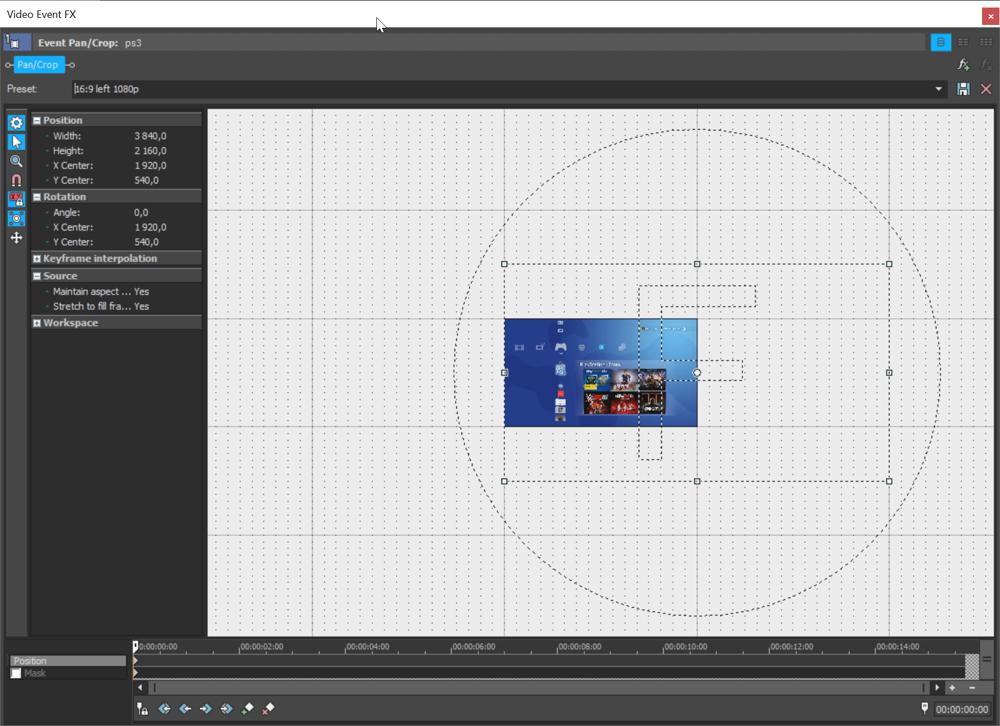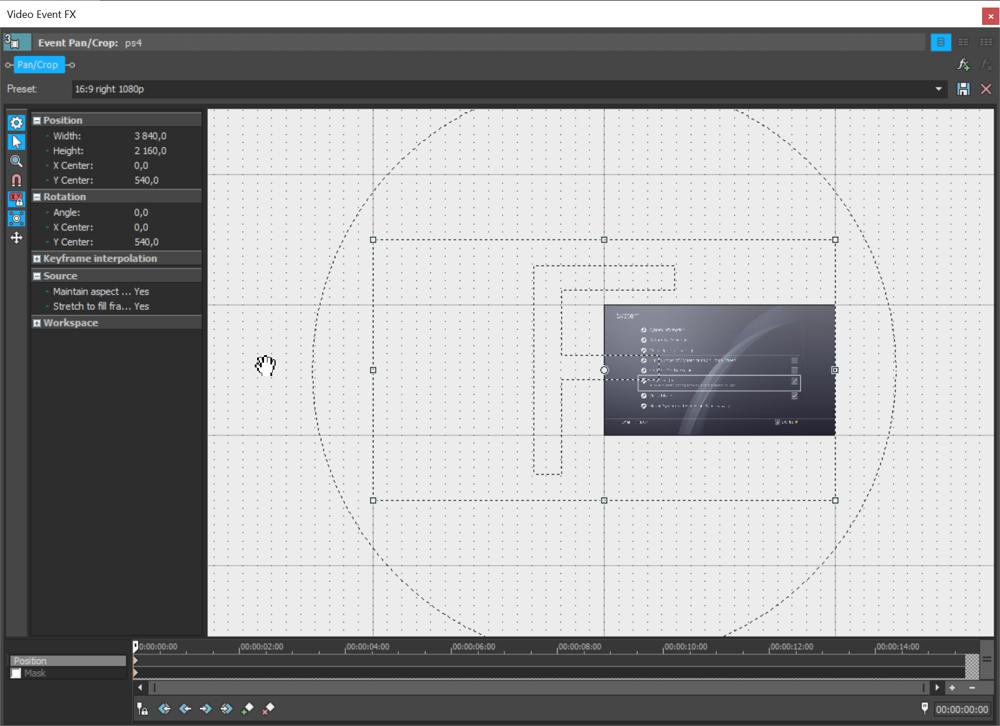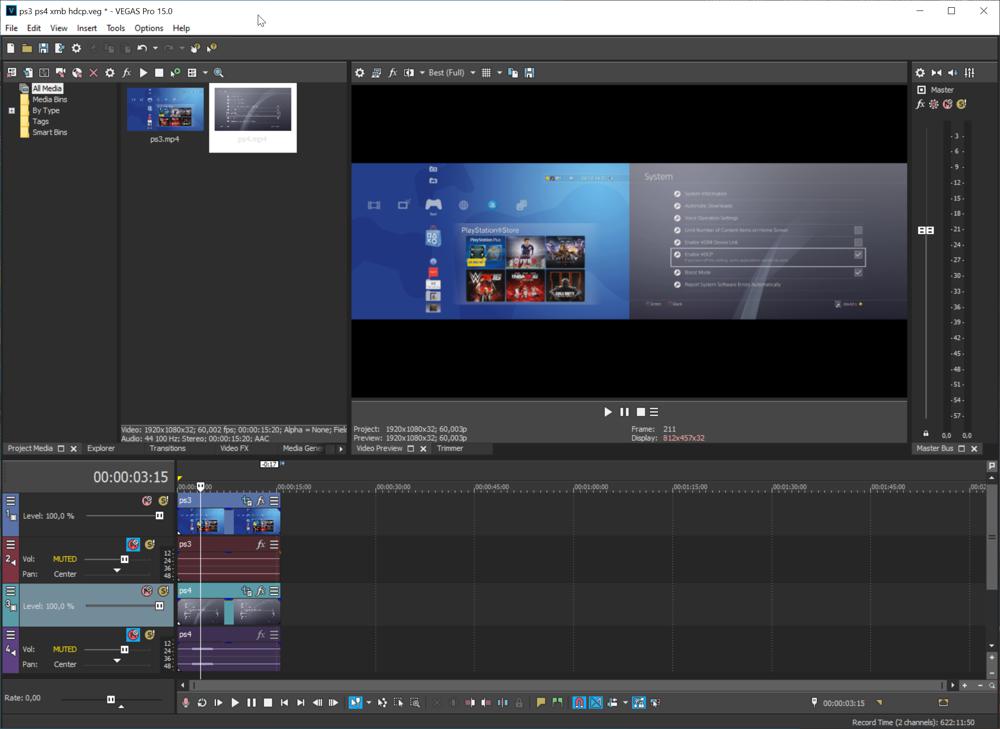How to Put 2 16:9 1920x1080 Videos Side-by-side in Vegas
Sat 28 Dec 2019, 14:54
Every time I reinstall Windows I forget to backup my Vegas settings and presets, and so I have to remember and mess around with how to put 2 videos side-by-side, which is something I do often for comparisons.
I use Vegas Pro 15.0 but I assume it's the same for the rest of them. Ever since I started using Vegas 10+ years ago it has looked the same and the menu's have been the same, so I doubt they'll change it.
So here's the settings you want in the Video Event/Pan Crop menu of the left video clip:
And for the right:
It will result in this:
If your videos aren't 1920x1080 the numbers will be different, but you can probably figure it out based on these values (keeping in mind 3840x2160 is 2x 1920x1080).