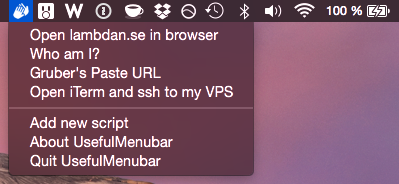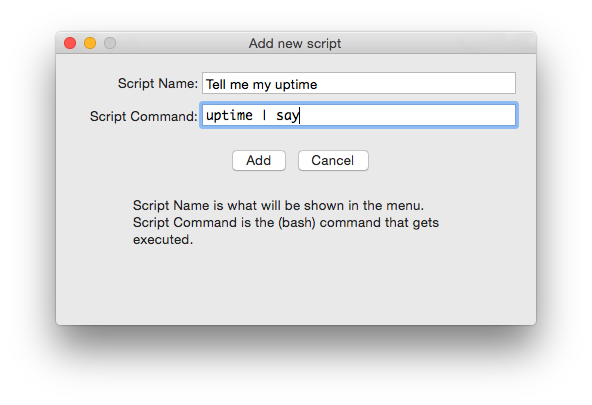UsefulMenubar (OSX)
Wed 01 Jul 2015, 00:00
Run bash commands from a Menu Bar icon
Been working on this these past couple of days. This is the first Mac utility I have written from scratch.
I'm releasing it as it is now. It works "good enough" in my testing and I want to move on to other projects. I will probably update it when I figure out a new cool feature (for example: remove individual scripts, I haven't figured a good GUI for that yet).
It's written in Swift (compiled in Swift 1.2, Xcode 6.4), and tested on a 11" Macbook Air running OSX Yosemite 10.10.4.
What It Does
- Lets you launch bash commands from the Menu Bar item
Yeah, that's all. But since you can do pretty much everything from bash, you can do pretty much anything in this. You can launch Apple scripts which opens up a bunch of possibilities, more info below.
It also has a option to remove all your settings/scripts and a Donate button which will open a page where you can donate to me.
Apple Scripts
Thanks to the command osascript, you can use Apple Scripts with this thing. Simply use this as your command:
osascript /path/to/script.scpt
or
osascript -e 'tell application "iTunes" to pause'
If your path is in a folder with spaces, for example: /Users/djs/Documents/Apple Scripts/My Apple Script.scpt, make sure to put the path in quotes: osascript "/Users/djs/Documents/Apple Scripts/My Apple Script.scpt" - this also applies to any script you want to run which uses a path with spaces.
Known Issues
- No retina icons. While icons8 is great, they don't provide retina icons for the free tier.
- Unfocused window. 'Add New Script' and 'About UsefulMenubar' windows will sometimes not be focused when they open (You can see them in Mission Control if this happens)
Download
Download the .zip here: Download
Then unzip it and put the .app wherever you want and run it.